Development¶
The first step is to install labgrid into a local virtualenv.
Installation¶
Clone the git repository:
git clone https://github.com/labgrid-project/labgrid && cd labgrid
Create and activate a virtualenv for labgrid:
virtualenv -p python3 venv
source venv/bin/activate
Install required dependencies:
sudo apt install libow-dev
Install the development requirements:
pip install -r dev-requirements.txt
Install labgrid into the virtualenv in editable mode:
pip install -e .
Tests can now be run via:
python -m pytest --lg-env <config>
Writing a Driver¶
To develop a new driver for labgrid, you need to decide which protocol to implement, or implement your own protocol. If you are unsure about a new protocol’s API, just use the driver directly from the client code, as deciding on a good API will be much easier when another similar driver is added.
Labgrid uses the attrs library for internal classes. First of all import attr, the protocol and the common driver class into your new driver file.
import attr
from labgrid.driver.common import Driver
from labgrid.protocol import ConsoleProtocol
Next, define your new class and list the protocols as subclasses of the new driver class. Try to avoid subclassing existing other drivers, as this limits the flexibility provided by connecting drivers and resources on a given target at runtime.
import attr
from labgrid.driver.common import Driver
from labgrid.protocol import ConsoleProtocol
@attr.s(cmp=False)
class ExampleDriver(Driver, ConsoleProtocol):
pass
The ConsoleExpectMixin is a mixin class to add expect functionality to any
class supporting the ConsoleProtocol and has to be the first item in the
subclass list.
Using the mixin class allows sharing common code, which would otherwise need to
be added into multiple drivers.
import attr
from labgrid.driver.common import Driver
from labgrid.driver.consoleexpectmixin import ConsoleExpectMixin
from labgrid.protocol import ConsoleProtocol
@attr.s(cmp=False)
class ExampleDriver(ConsoleExpectMixin, Driver, ConsoleProtocol)
pass
Additionally the driver needs to be registered with the target_factory
and provide a bindings dictionary, so that the Target can resolve
dependencies on other drivers or resources.
import attr
from labgrid.factory import target_factory
from labgrid.driver.common import Driver
from labgrid.driver.consoleexpectmixin import ConsoleExpectMixin
from labgrid.protocol import ConsoleProtocol
@target_factory.reg_driver
@attr.s(cmp=False)
class ExampleDriver(ConsoleExpectMixin, Driver, ConsoleProtocol)
bindings = { "port": SerialPort }
pass
The listed resource SerialPort will be bound to self.port,
making it usable in the class.
Checks are performed that the target which the driver binds to has a SerialPort,
otherwise an error will be raised.
If your driver can support alternative resources, you can use a set of classes instead of a single class:
bindings = { "port": {SerialPort, NetworkSerialPort}}
Optional bindings can be declared by including None in the set:
bindings = { "port": {SerialPort, NetworkSerialPort, None}}
If you need to do something during instantiation, you need to add a
__attrs_post_init__ method (instead of the usual __init__ used
for non-attr-classes).
The minimum requirement is a call to super().__attrs_post_init__().
import attr
from labgrid.factory import target_factory
from labgrid.driver.common import Driver
from labgrid.driver.consoleexpectmixin import ConsoleExpectMixin
from labgrid.protocol import ConsoleProtocol
@target_factory.reg_driver
@attr.s(cmp=False)
class ExampleDriver(ConsoleExpectMixin, Driver, ConsoleProtocol)
bindings = { "port": SerialPort }
def __attrs_post_init__(self):
super().__attrs_post_init__()
All that’s left now is to implement the functionality described by the used protocol, by using the API of the bound drivers and resources.
Writing a Resource¶
To add a new resource to labgrid, we import attr into our new resource file.
Additionally we need the target_factory and the common Resource class.
import attr
from labgrid.factory import target_factory
from labgrid.driver.common import Resource
Next we add our own resource with the Resource parent class and
register it with the target_factory.
import attr
from labgrid.factory import target_factory
from labgrid.driver.common import Resource
@target_factory.reg_resource
@attr.s(cmp=False)
class ExampleResource(Resource):
pass
All that is left now is to add attributes via attr.ib() member
variables.
import attr
from labgrid.factory import target_factory
from labgrid.driver.common import Resource
@target_factory.reg_resource
@attr.s(cmp=False)
class ExampleResource(Resource):
examplevar1 = attr.ib()
examplevar2 = attr.ib()
The attr.ib() style of member definition also supports defaults and
validators, see the attrs documentation.
Writing a Strategy¶
Labgrid only offers two basic strategies, for complex use cases a customized strategy is required. Start by creating a strategy skeleton:
import enum
import attr
from labgrid.step import step
from labgrid.driver.common import Strategy
class Status(enum.Enum):
unknown = 0
class MyStrategy(Strategy):
bindings = {
}
status = attr.ib(default=Status.unknown)
@step
def transition(self, status, *, step):
if not isinstance(status, Status):
status = Status[status]
if status == Status.unknown:
raise StrategyError("can not transition to {}".format(status))
elif status == self.status:
step.skip("nothing to do")
return # nothing to do
else:
raise StrategyError(
"no transition found from {} to {}".
format(self.status, status)
)
self.status = status
The bindings variable needs to declare the drivers necessary for the
strategy, usually one for power, boot loader and shell.
The Status class needs to be extended to cover the states of your strategy,
then for each state an elif entry in the transition function needs to be
added.
Lets take a look at the builtin BareboxStrategy. The Status enum for Barebox:
class Status(enum.Enum):
unknown = 0
off = 1
barebox = 2
shell = 3
defines 3 custom states and the unknown state as the start point. These three states are handled in the transition function:
elif status == Status.off:
self.target.deactivate(self.barebox)
self.target.deactivate(self.shell)
self.target.activate(self.power)
self.power.off()
elif status == Status.barebox:
self.transition(Status.off)
# cycle power
self.power.cycle()
# interrupt barebox
self.target.activate(self.barebox)
elif status == Status.shell:
# tansition to barebox
self.transition(Status.barebox)
self.barebox.boot("")
self.barebox.await_boot()
self.target.activate(self.shell)
Here the barebox state simply cycles the board and activates the driver, while the shell state uses the barebox state to cycle the board and than boot the linux kernel. The off states switch the power off.
Graph Strategies¶
Graph Strategies are made for more complex strategies, with multiple, on each other depending, states.
- All states HAVE TO:
- Be a method of a GraphStrategy subclass
- Use this prototype: def state_$STATENAME(self):
- Not call transition() in its state definition
Every Graph Strategy graph has to have exactly one root state. A root state is a state that has no dependencies. If invalidate() is overridden the super method must be called.
# conftest.py
from labgrid.strategy import GraphStrategy
class TestStrategy(GraphStrategy):
def state_Root(self):
pass
@GraphStrategy.depends('Root')
def state_A1(self):
pass
@GraphStrategy.depends('Root')
def state_A2(self):
pass
@GraphStrategy.depends('A1', 'A2')
def state_B(self):
pass
Graph Stategies allow to specify multiple paths to states. The first argument of @GraphStrategy.depends() becomes part of the default path. If a different path should be followed the keyword argument via can be used on transition().
# test_feature.py
def test_feature(graph_strategy):
graph_strategy.transition('B') # returns: ['A1', 'B']
graph_strategy.transition('B') # returns: []
graph_strategy.transition('B', via=['A2']) # returns: ['Root', 'A2', 'B']
pytest fixtures can be used to transition() into the designated state before a test is executed. Use transition(‘my_state’, via=…) to follow a (non-default) path, e.g. an alternative boot method.
# render graph to png
>>> graph_strategy.graph.render('filename')
'filename.png'
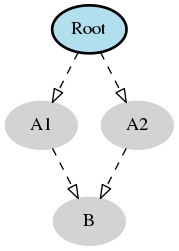
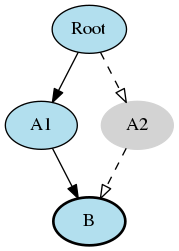
SSHManager¶
Labgrid provides a SSHManager to allow connection reuse with control sockets. To use the SSHManager in your code, import it from labgrid.util.ssh:
from labgrid.util.ssh import sshmanager
you can now request or remove forwards:
from labgrid.util.ssh import sshmanager
localport = sshmanager.request_forward('somehost', 3000)
sshmanager.remove_forward('somehost', 3000)
or get and put files:
from labgrid.util.ssh import sshmanager
sshmanager.put_file('somehost', '/path/to/local/file', '/path/to/remote/file')
ManagedFile¶
While the SSHManager exposes a lower level interface to use SSH Connections, the ManagedFile provides a higher level interface for file upload to another host. It is meant to be used in conjunction with a remote resource, and store the file on the remote host with the following pattern:
/tmp/labgrid-<username>/<sha256sum>/<filename>
Additionally it provides get_remote_path() to retrieve the complete file path, to easily employ it for driver implementations. To use it in conjunction with a Resource and a file:
from labgrid.util.managedfile import ManagedFile
mf = ManagedFile(<your-file>, <your-resource>)
mf.sync_to_resource()
path = mf.get_remote_path()
ProxyManager¶
The proxymanager is used to open connections across proxies via an attribute in the resource. This allows gated testing networks by always using the exporter as an SSH gateway to proxy the connections using SSH Forwarding. Currently this is used in the SerialDriver for proxy connections.
Usage:
from labgrid.util.proxy import proxymanager
proxymanager.get_host_and_port(<resource>)
Contributing¶
Thank you for thinking about contributing to labgrid! Some different backgrounds and use-cases are essential for making labgrid work well for all users.
The following should help you with submitting your changes, but don’t let these guidelines keep you from opening a pull request. If in doubt, we’d prefer to see the code earlier as a work-in-progress PR and help you with the submission process.
Workflow¶
- Changes should be submitted via a GitHub pull request.
- Try to limit each commit to a single conceptual change.
- Add a signed-of-by line to your commits according to the Developer’s Certificate of Origin (see below).
- Check that the tests still work before submitting the pull request. Also check the CI’s feedback on the pull request after submission.
- When adding new drivers or resources, please also add the corresponding documentation and test code.
- If your change affects backward compatibility, describe the necessary changes in the commit message and update the examples where needed.
Code¶
Documentation¶
- Use semantic linefeeds in .rst files.
Run Tests¶
$ tox -r
Developer’s Certificate of Origin¶
Labgrid uses the Developer’s Certificate of Origin 1.1 with the same process as used for the Linux kernel:
Developer’s Certificate of Origin 1.1
By making a contribution to this project, I certify that:
- The contribution was created in whole or in part by me and I have the right to submit it under the open source license indicated in the file; or
- The contribution is based upon previous work that, to the best of my knowledge, is covered under an appropriate open source license and I have the right under that license to submit that work with modifications, whether created in whole or in part by me, under the same open source license (unless I am permitted to submit under a different license), as indicated in the file; or
- The contribution was provided directly to me by some other person who certified (a), (b) or (c) and I have not modified it.
- I understand and agree that this project and the contribution are public and that a record of the contribution (including all personal information I submit with it, including my sign-off) is maintained indefinitely and may be redistributed consistent with this project or the open source license(s) involved.
Then you just add a line (using git commit -s) saying:
Signed-off-by: Random J Developer <random@developer.example.org>
using your real name (sorry, no pseudonyms or anonymous contributions).
Ideas¶
Driver Preemption¶
To allow better handling of unexpected reboots or crashes, inactive Drivers could register callbacks on their providers (for example the BareboxDriver it’s ConsoleProtocol). These callbacks would look for indications that the Target has changed state unexpectedly (by looking for the bootloader startup messages, in this case). The inactive Driver could then cause a preemption and would be activated. The current caller of the originally active driver would be notified via an exception.
Remote Target Reservation¶
For integration with CI systems (like Jenkins), it would help if the CI job could reserve and wait for a specific target. This could be done by managing a list of waiting users in the coordinator and notifying the current user on each invocation of labgrid-client that another user is waiting. The reservation should expire after some time if it is not used to lock the target after it becomes available.
Step Tracing¶
The Step infrastructure already collects timing and nesting information on executed commands, but is currently only used for in pytest or via the standalone StepReporter. By writing these events to a file (or sqlite database) as a trace, we can collect data over multiple runs for later analysis. This would become more useful by passing recognized events (stack traces, crashes, …) and benchmark results via the Step infrastructure.
Target Feature Flags¶
It would be useful to support configuring feature flags in the target YAML definition. Then individual tests could be skipped if a required feature is unavailable on the current target without manually modifying the test suite.
CommandProtocol Support for Background Processes¶
Currently the CommandProtocol does not support long running processes well. An implementation should start a new process, return a handle and forbid running other processes in the foreground. The handle can be used to retrieve output from a command.
SSH Tunneling for Remote Infrastructure¶
Client and exporter require a direct HTTP(S) connection to the coordinator. Also, the clients connect directly to the exporters via SSH. However, often the clients are in an office network, while exporters run in separate lab networks, making it necessary to open holes in the firewall to connect to the coordinator or from client to exporter. In this case, it would be useful to use SSH as the authentication service and then use tunneling to connect to the coordinator or for the client to exporter connections.
Support for PDU-Daemon¶
The LAVA project developed their own daemon for power switching, the PDU Daemon. Add support for the daemon in the NetworkPowerDriver.